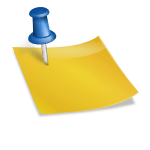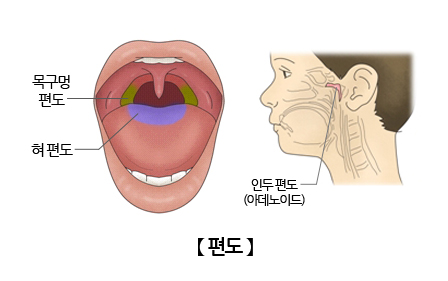You can set a storage location for Netflix content and delete it automatically if it’s not needed. How long does Netflix save content stay?When you start downloading Netflix, you’ll see a statement saying you’re saving it in that content.It’s a way to watch Netflix content by saving it [downloading] rather than streaming it, especially on airplanes, so there’s no way to watch Netflix, especially if there’s content that’s been saved in advance, you can watch it without a network connectionYou can check the list of saved content in the app, or you can check it in the notification window in the quick setting window. You can check the list of saved content in real time and play it while saving and watch it. What is Smart Saving, Your Own Auto Saving?If you select the content you want to save on the Netflix main, you’ll see the screen above. Select the content and press the download icon [Save] next to the play button. If it’s a series in the form of a drama, you can download the entire series and choose to save it by episode.In addition, you can set up Netflix content storage settings. You can go into the top-right My Settings – App Settings – Content Storage Settings Path and set up various storage settings.The storage period and viewable period of Netflix content vary from one content to another. Content that expires within seven days on the device will display the remaining time on the saved content list page of the Netflix app, and some content will automatically expire after 48 hours after the first play. You can watch unlimited views before your Netflix storage expires, and if it does, you will need to renew it again.In my case, I was able to save and watch content in high definition because I use Netflix premium membership.Any saved or finished Netflix content can be found in the saved content list below.On the saved content list screen, you can set your own auto save function.You can check this function in Smart Save settings. There is a [Save Next Episode] function that automatically saves the next episode (release) while watching the saved content. It’s good to use when saving and watching drama content. However, the smart save function works when the device is connected to Wi-Fi. The [Save My Own] function is a function that analyzes the content I watched and recommends a similar genre and automatically downloads it. I don’t recommend this because it also stores content that I don’t want to watch.You can also set the video quality when saving Netflix.We looked at how to save and watch Netflix content. It’s a way to save and enjoy content when you want to watch it in full quality or when you want to enjoy Netflix without an Internet connection for reasons such as flying.If you’re not using your smartphone’s unlimited data plan, it won’t be easy to use without Wi-Fi. For those who have data constraints, Netflix has the ability to store videos and watch them anytime, anywhere. I often use the Netflix storage function to enjoy high definition from start to finish because of the inconvenience of moving back and forth in quality depending on the data connection status in real time. How to save and watch NetflixWhen you watch Netflix, you’ll often play the content right away.Save Netflix contentIf you want to watch Netflix content in your own way without being affected by the environment, please save it in advance and enjoy the Netflix content you want to watch.If you store Netflix content blindly, you might run out of storage on your smartphone with high-capacity video files. In preparation, you can set up your Netflix storage directly on the app, so you can use as much as you want on your device. The initial setting was 3GB, and I was able to use it from at least 0.5GB to 9.5GB, which left about 3GB of extra space on my device. Other Netflix save settings